You are here: Docs>Sheriff Web>UserGuides>SheriffCSMDocumentation>UserGuide>UserAdministrationInSheriffCSM>ManageUserAccounts (07 Jun 2022, SheriffCyberSecurity)Edit Attach
Up
Previous Next Sheriff CSM™ Manage User Accounts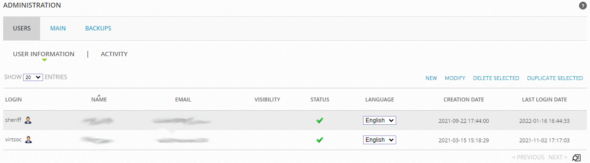 User Account Fields
User Account Fields
You can also search for templates by clicking the search icon ( ) and specifying the name of the user you are searching for.
) and specifying the name of the user you are searching for.
Previous Next Sheriff CSM™ Manage User Accounts
User account management encompasses the tasks administrators perform to create, modify, delete, duplicate, or disable user accounts locally on Sheriff CSM.
To manage user accounts from the Sheriff CSM web interface, go to Configuration > Administration > Users. The Users page includes the following components:
- An action bar with the options New, Modify, Delete Selected, Duplicate Selected, and Multilevel Tree, which displays the user accounts in a tree structure.
- A drop-down menu that allows you to configure the number of users to display at one time
- A list of user accounts
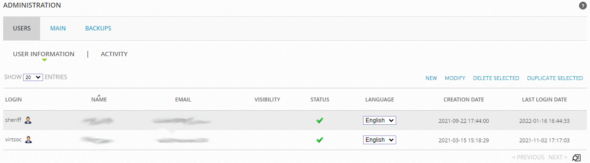 User Account Fields
User Account Fields
| Field | Description |
|---|---|
| Login | Username required to log into the Sheriff CSM web UI. |
| Name | The real name of that user in the system. |
| The email address of the user. It is used to send notifications or reports to the user. | |
| Visibility | The entity the user belongs to. |
| Status | Indicates whether the user account is enabled or disabled. You can use this field when Enable or Disable a User Account. |
| Language | The interface is available in either English or Spanish. |
| Creation Date | Date the user account was created. |
| Last Login Date | Last date the user logged into the system. |
Edit | Attach | Print version | History: r13 < r12 < r11 < r10 | Backlinks | View wiki text | Edit wiki text | More topic actions
Topic revision: r13 - 07 Jun 2022, SheriffCyberSecurity
Copyright 2020 Sheriff Cyber Security, LLC. All rights reserved.


