| Device | Details |
|---|---|
| Vendor | Tufin |
| Device Type | Endpoint Security |
| Connection Type | Syslog |
| Data Source Name | Tufin |
| Data Source ID | 1878 |
Integrating Tufin Orchestration Suite
Before you configure the Tufin Orchestration Suite integration, you must have the IP Address of the Sheriff CSM Sensor (Deputy). To configure Tufin Orchestration Suite to send Syslog messages to Sheriff Appliance-
From the Tufin Orchestration Suite UI, select Settings > Configuration > Notifications.
- On the Configure Servers display page, enter the Sheriff Appliance IP or hostname in the Syslog Server field:
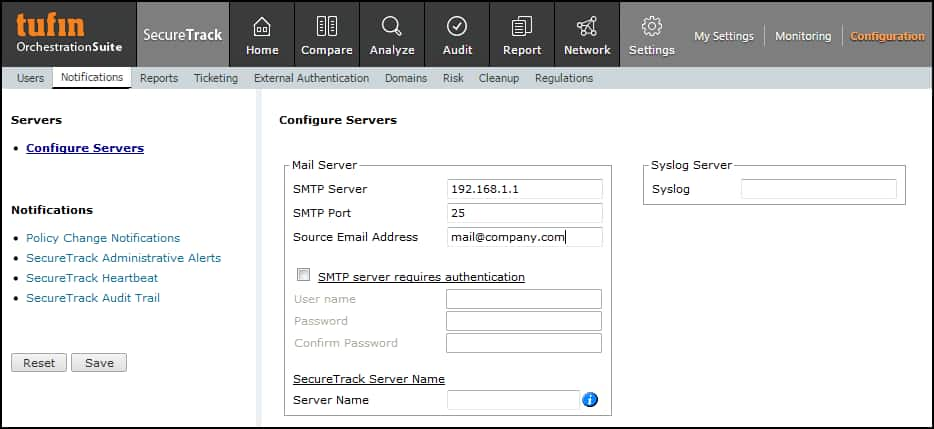
- On the Policy Change Notifications display page, select Send by syslog (and/or Send by SNMP Traps). These selections affect the "New revision saved" and "New revision installed" events.

- On the SecureTrack Administrative Alerts display page, select Send by syslog (and/or Send by SNMP Traps). These selections affect all events except for the "New revision saved" and "New revision installed".
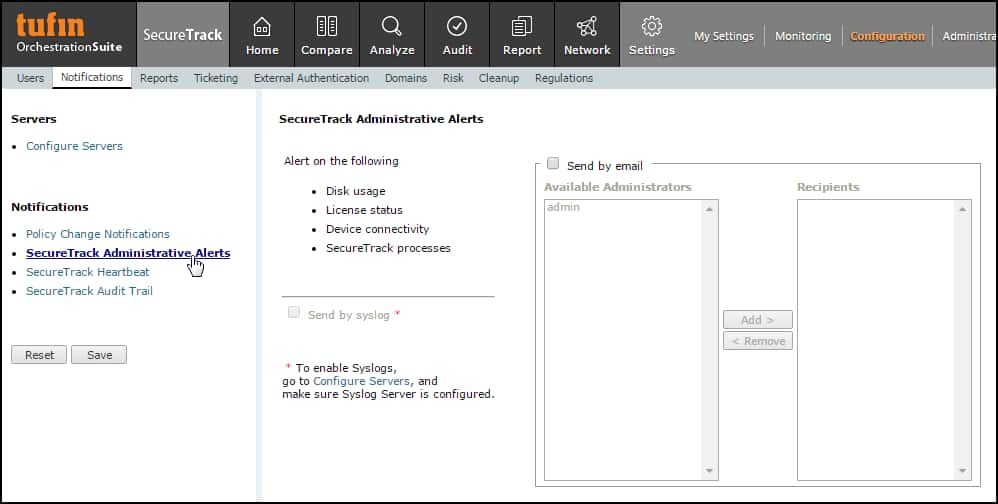
- Click Save.
