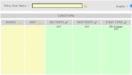You are here: Docs>Sheriff Web>UserGuides>SheriffCSMDocumentation>UserGuide>PolicyManagement>CreateANewPolicy (24 Dec 2021, SheriffCyberSecurity)Edit Attach
Up
Previous Next Sheriff CSM™ Create a New Policy Policies can be created with actions or without actions in instances where the consequences are SIEM, logger, and forwarding consequences. To create a new policy
Previous Next Sheriff CSM™ Create a New Policy Policies can be created with actions or without actions in instances where the consequences are SIEM, logger, and forwarding consequences. To create a new policy
-
Go to Configuration > Threat Intelligence > Policy.
- If you want to create a policy for an external event, click New in Default Policy Group. If you want to create a policy for a system event, click New in Policies for Events Generated in Server.
-
Enter a name in the Policy Configuration page.
-
Configure the conditions that you want the events to match. See Create Policy Conditions for instructions on each field.
-
Configure what you want to do with the events that have match the conditions. See Create Policy Consequences for instructions on each field.
-
Click Update Policy.
-
Click Reload Policies.

Edit | Attach | Print version | History: r9 < r8 < r7 < r6 | Backlinks | View wiki text | Edit wiki text | More topic actions
Topic revision: r9 - 24 Dec 2021, SheriffCyberSecurity
Copyright 2020 Sheriff Cyber Security, LLC. All rights reserved.