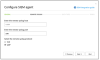Previous Next Sheriff CSM™ Microsoft Office 365 Cloud App Security When you configure Office 365 Cloud App Security (formerly named Office 365 Advanced Security Management) to send log data to Sheriff CSM, you can use the Office 365 Advanced Security Management plugin to translate raw log data into normalized events for analysis. The table below provides some basic information for the plugin: Plugin Information
| Device | Details |
|---|---|
| Vendor | Microsoft |
| Device Type | Unified Threat Management |
| Connection Type | Syslog |
| Data Source Name | O365-asm |
| Data Source ID | 1885 |
Integrating Microsoft Office 365 Cloud App Security
According to the Microsoft documentation, the integration of Office 365 Cloud App Security with a SIEM server requires downloading a SIEM Agent (JAR file) and running it on the server. Since unauthorized modification of Sheriff CSM can lead to instability, you must install the SIEM Agent on a different machine (nicknamed Syslog Forwarder below) and then forward the syslog messages to Sheriff CSM. Before you configure the Microsoft Office 365 Cloud App Security integration, you must have the IP address of the Syslog Forwarder and the Sheriff CSM Sensor (Deputy). To configure Office 365 Cloud App Security to send CEF-formatted alerts to Sheriff CSM- In the Office 365 Cloud App Security portal, select Settings > SIEM agents.
-
Click Add SIEM agent to start the wizard.
-
In the wizard, click Add SIEM agent.
- Specify a name for the agent.
-
In Select your SIEM format, choose Generic CEF.
- Extend Advanced settings and select RFC 3164 as the time format to use.
-
Click Next.
- Type the IP address of the Syslog Forwarder as the remote syslog host, specify 514 as the port, and UDP as the protocol.
- Click Next.
-
Select the Activities you want to export to Sheriff CSM. By default, everything is selected.
-
Click Next.
- Copy the SIEM agent token and save it for later. Then, click Finish to leave the wizard.
Returning to the SIEM page, you will see the SIEM agent you added.
-
On the Syslog Forwarder, download the Microsoft Cloud App Security SIEM Agent, unzip and extract the .jar file.
You must have Java 8 running on the Syslog Forwarder.
-
Run the .jar file from the CLI:
java -jar mcas-siemagent-0.87.20-signed.jar --token TOKEN
Note: The name of the .jar file may vary, depending on the version of the SIEM agent. TOKEN is the SIEM agent token you copied in Step 12.
-
Confirm that the SIEM agent is working.
- In the Office 365 Cloud App Security portal, make sure the status of the SIEM agent is Connected.
- On the Syslog Forwarder, make sure you see alerts arriving from Office 365 Cloud App Security.
-
Using your preferred method, forward the logs to Sheriff CSM.
For example, you can create a syslog configuration with the following content
*.* @@<Sheriff-CSM-Sensor-IP-Address>:514