Previous Next Sheriff CSM™
Microsoft DNS Server through NXLog
When you configure Microsoft DNS Server to send log data to Sheriff CSM, you can use the Microsoft DNS Server NXLog plugin to translate raw log data into normalized events for analysis. The table below provides some basic information for the plugin: Plugin Information| Device | Details |
|---|---|
| Vendor | Microsoft |
| Device Type | DNS Server |
| Connection Type | Syslog |
| Data Source Name | windns-nxlog |
| Data Source ID | 1689 |
Integrating Microsoft DNS Server and NXLog
Before configuring NXLog in Sheriff CSM, you need to enable debug logging on the DNS server.Configure DNS Server Debug Logging
To enable DNS server debug logging- From the Windows Start Menu, select All Programs > Administrative Tools > DNS.
-
From the console tree, right-click the applicable DNS server, and then click Properties.
-
Click the Debug Logging tab.
-
Select Log packets for debugging.
The most useful debug logging output comes from selecting at least three options:
- One option under Packet direction
- One option under Transport protocol
- At least one more option in another category
-
(Optional) Consider limiting the traffic captured by applying filters:
- Filter packets by IP address.
- Add the appropriate IP addresses by clicking Filter.
Warning: Do not select the Details option, because it produces logs in multi-line format instead of single-line, which the Sheriff CSM plugins cannot process.
-
Specify the name and location for the log file.
For example, in the screenshot above, the file path and name is
C:\logs\dns.log.If you use a different file path, you will need to open thenxlog.conffile with a text editor and update the file path in the DNS-NXLOG section to reflect the file path you are using. - Click Apply to save and apply the settings.
- Ensure that the log messages use the
MM/DD/YYYYdate format so Sheriff CSM can parse the data correctly.
Configure NXLog on Windows
To send log data through NXLog to Sheriff CSM-
If not done already, download nxlog.conf, and then place it in the conf directory of your NXLog installation. Depending on which version you use, the directory can be
C:\Program Files (x86)\nxlog\conffor the 32-bit version orC:\Program Files\nxlog\conffor the 64-bit version.Note: This step overwrites the default nxlog.conf file. You may want to back up the original copy before placing the one provided by AT&T Cybersecurity.
- Open the
nxlog.conffile in a text editor. -
Update the root path of your NXLog installation.
-
Locate the following lines:
#define ROOT C:\Program Files\nxlog #define ROOT C:\Program Files (x86)\nxlog
- Uncomment the path that matches the NXLog installation on your Windows machine.
-
-
Enter the Sheriff CSM Sensor (Deputy) IP address.
-
Locate the following line:
define OUTPUT_DESTINATION_ADDRESS <USM-Appliance-Sensor-IP>
- Replace
<Sheriff-CSM-Sensor-IP>with the IP address of the Sheriff CSM All-in-One or Sheriff CSM Sensor that will receive the Windows events.
-
-
Uncomment the section between DNS-NXLOG and /DNS-NXLOG.
Important: Only remove the first # symbol in each line when uncommenting the sections. The remaining # symbol indicates that the line is either a comment or optional.
-
Verify the file path defined in the section. Update the file name and path to match your DNS debug log location.
Using the same example above, you need to change the
Fileparameter as shown below:<Input DNS_Logs> Module im_file File "C:\\logs\\dns.log"
-
In addition, uncomment the following lines, above the
DHCP-NXLOGsection:#<Extension json> # Module xm_json #</Extension>
-
Save the file.
- Start or restart the NXLog service.
Plugin Enablement
For plugin enablement information, see Enable Plugins. If enabling the plugin on assets, you will find it listed as Microsoft: DNS Server: NXLog.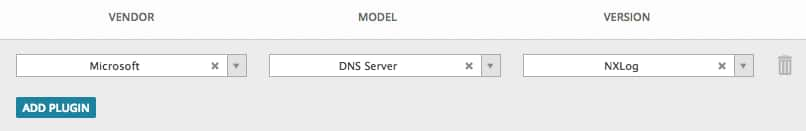
Additional Resources and Troubleshooting
NXLog documentation on forwarding and storing logs For troubleshooting, refer to the vendor documentation: NXLog documentation on troubleshootingTopic revision: 06 Jul 2022, SheriffCyberSecurity
