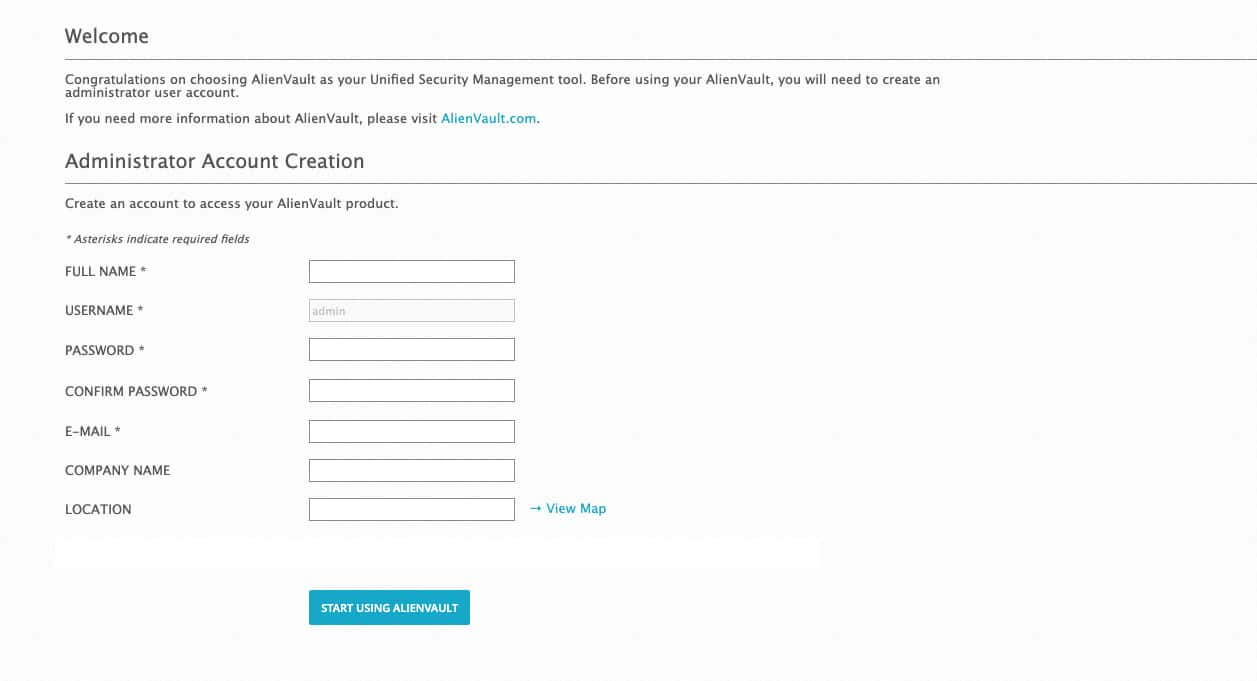Up
Previous Next Sheriff CSM™
Previous Next Sheriff CSM™
Create the Default Admin User
When you connect to the Sheriff CSM web UI for the first time after installation and setup, Sheriff CSM prompts you to create the default admin user. After you create the default admin, you can log in and use Sheriff CSM. To create the default admin-
Access the Sheriff CSM web UI.
The Welcome screen appears when you access the web UI for the first time.
-
Fill out the form.
Note: The option Share anonymous usage statistics and system information to help us make Sheriff CSM better enables telemetry. For information about this, see What Is Telemetry Collection and How Does It Work.
-
When you finish filling out the form, click Start Using Sheriff.
- Type the admin username and password you created in the form, then click Login.
This topic: Sheriff > UserGuides > SheriffCSMDocumentation > DeploymentGuide > SheriffCSMInitialSetup > CreateTheDefaultAdminUser
Topic revision: 04 May 2022, SheriffCyberSecurity
Topic revision: 04 May 2022, SheriffCyberSecurity
Copyright 2020 Sheriff Cyber Security, LLC. All rights reserved.