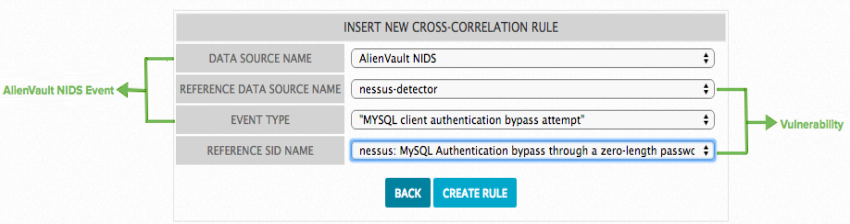- Go to Configuration > Threat Intelligence > Cross Correlation, and then click New.
-
In Data Source Name, select "Sheriff NIDS".
Sheriff CSM loads the Event Type list for Sheriff NIDS.
-
In Reference Data Source Name, select "nessus-detector", which represents the Sheriff Vulnerability Scanner.
Sheriff CSM loads the Reference SID Name list for the Vulnerability Scanner.
-
In Event Type, select "MYSQL client authentication bypass attempt”.
Note: It takes a while for the list to display because it is long.
-
In Reference SID Name, select "nessus: MySQL Authentication bypass through a zero-length password".
-
Click Create Rule.